Get Your IP address
What is an IP Address?
As you probably know, your computer has an IP address virtually attached to it. But you might not know that there’s actually a bit more to it than that. If you found this article by searching “What is an IP address?” Then, you’ve come to the right place.
In this post, you’ll find everything you need to know about IP addresses and how they are important in relation to your WordPress sites.
Let’s start with the basics.
What Is An IP Address?
An IP address is a string of numbers assigned to computers, routers, servers, pretty much anything connected to the internet, including websites. It works much like a regular address, pinpointing the location of any device or system in the network around the world. IP stands for Internet Protocol. IP addresses are used in the TCP/IP Protocol to help devices, routers, and servers communicate with each other.
When it comes to actual websites, this string of numbers is masked by a domain URL, making it easier for people to remember.
IPv4 and IPv6
All devices and network systems have an IPv4 IP address. This is a string of numbers in four groups separated by dots, called “dotted-decimal notation”. An IPv4 address looks like this:
85.108.148.86
There are around 4 billion IPv4 addresses and they are all mostly in use, rotated and renewed. A few years ago, between 2011 and 2018, IPv4 addresses started running out. The Internet Protocol introduced IPv6 to add trillions of new addresses. IPv6 addresses include letters along with numbers and instead of dots to separate the sections, they use colons. An IPv6 address looks like this:
FE80:CD00:0000:0CDE:1257:0000:211E:729C
The transition from IPv4 to IPv6 is still in process and will take years to complete. Not all networks support IPv6 and most devices still use IPv4. Some large network providers and ISPs have adopted IPv6 while maintaining an alternate IPv4. There’s no official shut-off date for IPv4, it will keep existing as more and more ISP’s and large websites adopt IPv6.
Types of IP Addresses
There a number of different types of IP addresses:
- Dynamic
- Static
- Public
- Private
- Shared
- Dedicated
- Loopback
Dynamic
Dynamic IP addresses are addresses assigned by the Dynamic Host Configuration Protocol DHCP. These addresses are on a lease basis and change from time to time. Regular home routers and small networks usually have dynamic IP addresses. Simply put, it’s the common default provided by Internet Service Providers.
Static
Static IP addresses are addresses that don’t change once they are assigned. They will stay the same until the device on the network is decommissioned. This type of IP address is assigned by the ISP and can come at a higher cost than the regular dynamic address. These are assigned to servers and other large network systems. They can also be assigned to particular devices but can have security risks if not configured properly or supported by security protocols.
In order to have a static address for your computer and devices you have to contact your Internet Service Provider and ask what options they offer as a service. You will need enough tech experience to keep your static IP address safe.
Public And Private
Public IP addresses are sometimes also referred to as External. This is the address that is assigned to a router or network and is used for external communications outside of its own network. When you use a tool like What is My IP Address, it will show your public address. Public addresses are only used by one router or network at a time. If it’s a dynamic address, it might be used by another router once the lease is up.
A private IP address also referred to as Local or Internal is assigned independently to all devices inside a network. This set of numbers is the same inside any network and is applied to each device in the order that they connect to the router/modem or server. What sometimes gets confusing is that a router, while it has a unique public IP address, will also have a Private address. The router’s private address will be the same for any router of that brand around the world. For example, Linksys routers use 192.168.1.1, D-Link and NETGEAR routers are set to 192.168.0.1 and so on.
How Public and Private / External and Internal IP Addresses Work Together
Let’s take, for example, a home and an office each with their own modem/router. Each of the routers will have its own Private AND Public IP address. If both the home and the office use a Linksys router, they will both have the same private address for their router. What will be different is their public IP address.
Individual devices communicate with the internet with the help of something called Network Access Translation NAT. What NAT does is help the network translate from the public address to all the different private addresses inside a network. That’s how each device is receiving the correct information for the process it’s doing. The screenshot below is a great visualization of how this works.
Shared and dedicated pertain mostly to website domains. Like I mentioned above, every website has an IP address. Sometimes these are shared with a number of different websites even if they have different domains. A dedicated IP address works only for one website.
In many cases, dedicated hosting provides a dedicated IP address. But in the case of shared hosting, the address is shared with the other websites in the server. You can ask for a dedicated address even if you are using a shared host.
I you want to know more about having a dedicated IP address for your website, talk to your host about their offers.
Virtual Private Networks
Another aspect worth mentioning has to do with VPNs. A VPN is a Virtual Private Network. The way it works is that a different dedicated or static IP address masks your computer’s dynamic address and the router or host you are using. Most VPN providers have dedicated or static addresses from around the world and you can choose which to use.
VPNs are helpful when you want to enter a website that has been banned in the country you are in, or if you need to access a version of a website from another country.
Blacklisting and Whitelisting IP Addresses
For security reasons, you can blacklist or whitelist IP addresses. These security actions help keep spammers and hacking attacks away from your website and WordPress dashboards.
Start
Last Thoughts
If you were looking to learn more about IP addresses and how they work, we hope this article helped you get a better idea of it all. Which kind are you using for your WordPress site? Did you decide to get dedicated or shared? Why? What do you think about IPv6? Share your thoughts in the comments below and get the conversation started.
How an IP Address Works
An IP address allows computers to send and receive data over the internet. Most IP addresses are purely numerical, but as internet usage grows, letters have been added to some addresses.
There are four different types of IP addresses: public, private, static, and dynamic. While the public and private are indicative of the location of the network—private being used inside a network while the public is used outside of a network—static and dynamic indicate permanency.
A static IP address is one that was manually created, as opposed to having been assigned. A static address also does not change, whereas a dynamic IP address has been assigned by a Dynamic Host Configuration Protocol (DHCP) server and is subject to change. Dynamic IP addresses are the most common type of internet protocol addresses. Dynamic IP addresses are only active for a certain amount of time, after which they expire. The computer will either automatically request a new lease, or the computer may receive a new IP address.
An IP address can be compared to a Social Security Number (SSN) since each one is completely unique to the computer or user it is assigned to. The creation of these numbers allows routers to identify where they are sending information on the internet. They also make sure that the correct devices are receiving what is being sent. Much like the post office needs a mailing address to deliver a package, a router needs an IP address to deliver to the web address requested.
Example of an IP Address
The dark web refers to encrypted online content that is not indexed by conventional search engines. The dark web has an illegal online market where criminals can deal in illegal and illicit goods. Many of these exchanges take place using the online cryptocurrency bitcoin, which makes it harder for the authorities to track and capture people participating in these transactions.
In 2018, after a yearlong government operation, agents working with the Department of Homeland Security posed as weapons dealers in order to gain access to the computers of suspects who were trying to purchase weapons illegally.1 This allowed them to gain access to IP addresses, which they used to track down the geographical locations of additional suspects who were using the dark web.
This isn’t the first time IP addresses have led to arrests. In 2012, police used IP addresses to track down and arrest members of the hacking group Lulzsec. Using warrants to obtain information from the Internet Service Provider (ISP), law enforcement personnel were able to track down the physical addresses of the hackers and arrest them for their illegal internet activity.2
How Do I Find Out My IP Address?
There are several ways to determine your IP address. Perhaps the simplest is typing "what is my ip address" into an internet search engine like Google. For Windows users, you can find your IP by opening [Start > Settings > Network & internet] and then select the Wi-Fi network you're connected to. Under Properties, find your IP address listed next to "IPv4 address".3
How Can Someone "Spoof" Their IP Address?
You can make your IP address look like it comes from somewhere else via a virtual private network (VPN). These services essentially mask your computer's internet address by virtually joining the network that they establish. Therefore, your IP address will appear as theirs. Hackers may also spoof IP addresses using more sophisticated techniques that modify the source address in a malicious data packet header to mimic a trusted source and accept it.
What Is an IPv6 Address?
IPv4 addresses consist of four one- to three-digit numerals separated by a dot. IPv6 is the newer version of internet addressing that uses a 128-bit alphanumeric value to identify an endpoint device online.
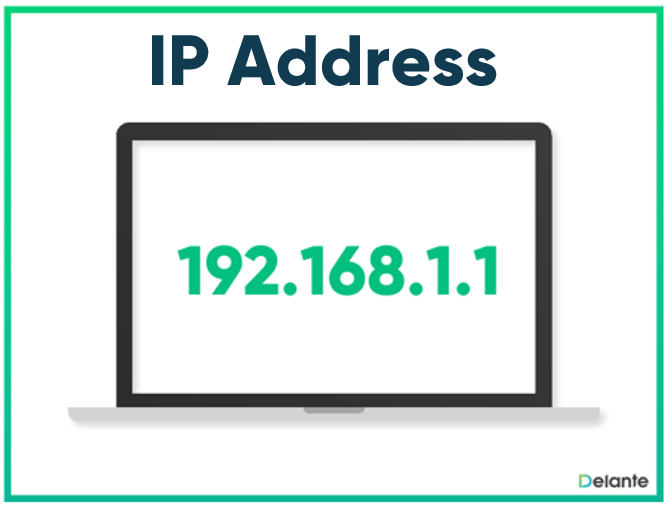


Comments
Post a Comment